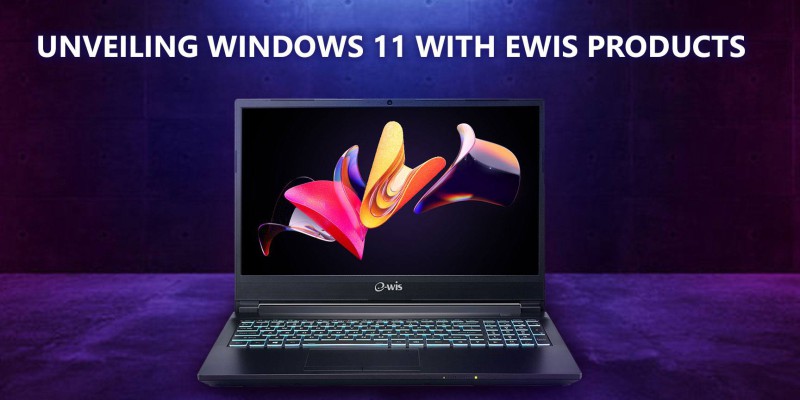
Windows 11 at-a-glance
October 16th, 2021 by ew@admin
We are thrilled to announce that since 5th October 2021, all EWIS devices are loaded with Windows 11. Windows 11 is coupled with easy-to-use tools to empower your productivity work horse.
With the Covid-19, hybrid working has come into play than ever before. Windows 11 is finely tuned for hybrid working. Let’s dive in.
A New User Interface has a modern Start Menu in center.
Since many people have documents, presentations and emails opened throughout the day, Windows 11 comes with Snap Layouts, Snap Groups and Desktops enabling oneself to organize and interact more effectively.
Windows 11 is also coupled with a personalized feed powered by AI-Widgets, providing a faster way to access the information.
Visual enhancement is another highlight. Many users prefer the Dark mode. Windows 11 comes with different themes including Dark mode, white, colorful, or dark grey giving oneself to select.
Virtual meetings have become a significant area of work since the onset of the pandemic. Most of the time we hear stories about talking on mute or screen sharing, yet the slides are not visible. To overcome these challenges Windows 11 has collaborated with Microsoft Teams enabling oneself to mute/unmute or share the screen directly from the desktop taskbar. Also Chat from Microsoft Teams are integrated to the taskbar enabling collaboration faster.
Windows 11 comes with a new version of the Microsoft Store enabling oneself to search and find their favourite games, app, movies from single forefront. In future Android apps will also run in Windows PC.
Coupled with 2 technologies Auto HDR and DirectStorage, Windows 11 delivers optimum performance for gaming.
Kids prefer to talk over writing. Windows 11 is powered by touch, digital pen and voice input empowering students with different abilities and learning skills to engage effectively during Online Sessions. Using the video can be distracting in remote working and learning. Windows 11 offers exciting tools that can minimize distractions such as smart cameras to blur movements in the background. It is also developed with safety in mind. Windows 11 has blocked inappropriate content for kids.
Therefore Windows 11 opens doors for optimum productivity in hybrid environments

